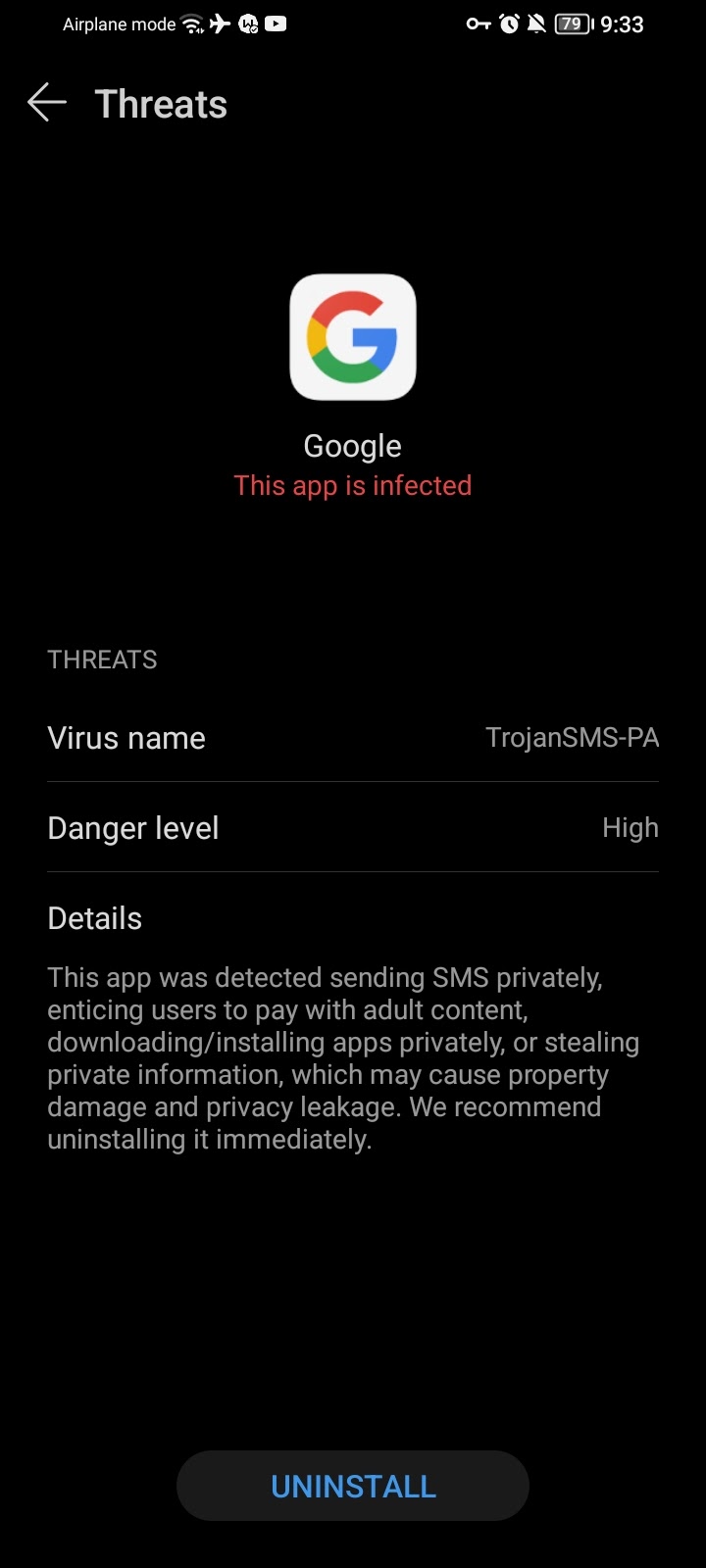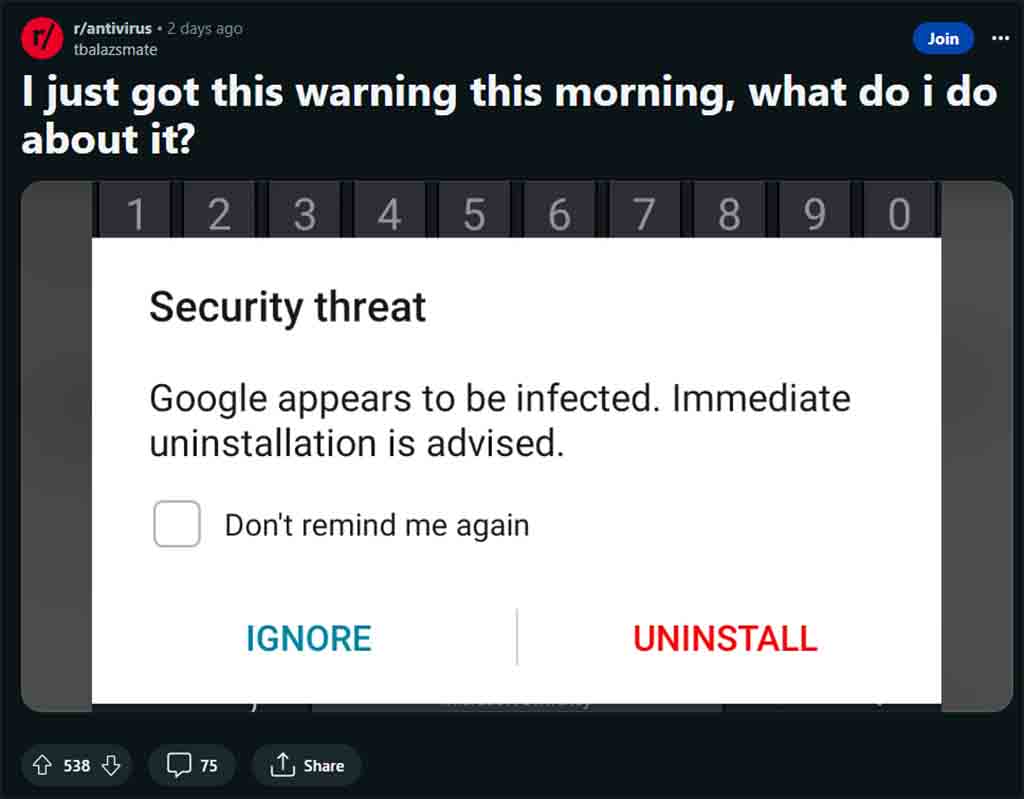Huawei Phones Are Saying That The Google App Is A Virus
Unveiling the Truth| Are Huawei Phones Safe from Google Apps 'Virus'? Huawei phones are saying that the google app is a virus? Find Out Now!
Nov 16, 20232880 Shares42351 Views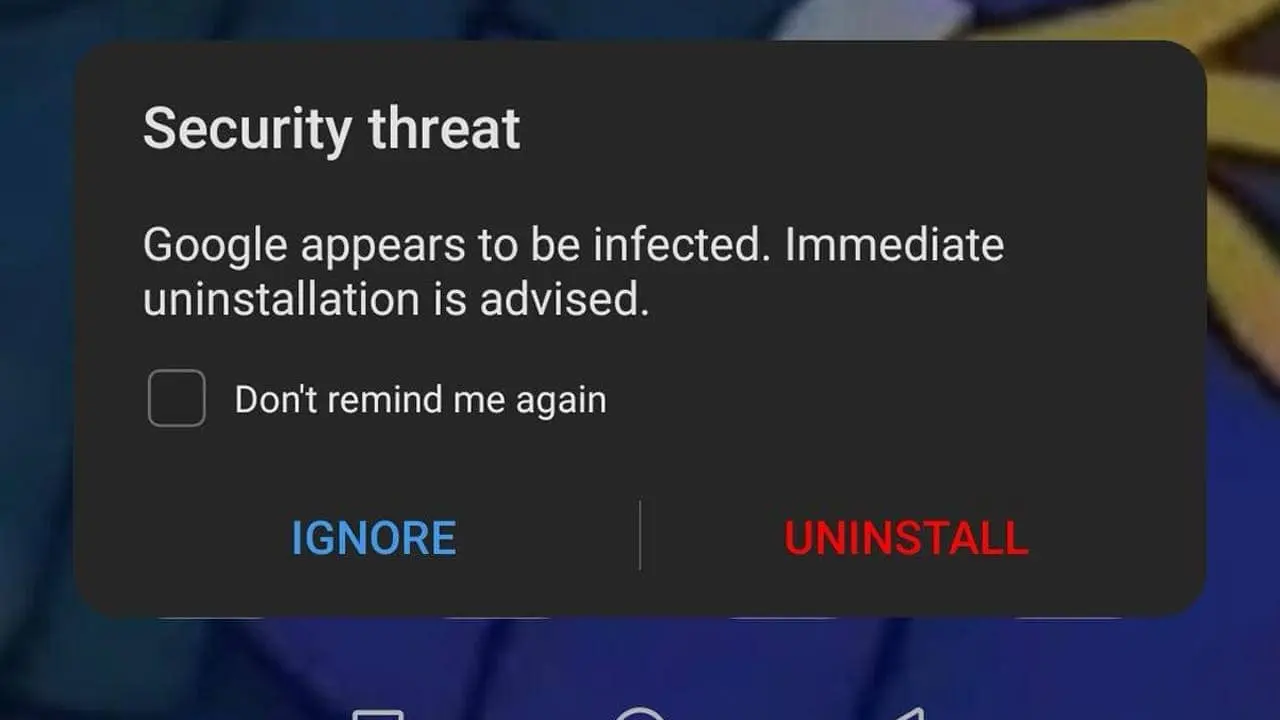
In the world of smartphones, a new debate has emerged, raising questions about, Huawei Phones Are Saying That The Google App Is A Virus?and safety of Google apps on Huawei phones. Is it possible that these widely-used apps are harboring viruses? This, in-depth investigation delves into the heart of this controversy to provide you with the facts you need to know. This will address concerns, examine the real risks, and shed light on the truth about Huawei phones and Google apps, ensuring you can make an informed decision about your smartphone usage.
Join us as we explore the intricacies of this intriguing issue, separating fact from fiction and dispelling the myths surrounding Huawei phones and Google apps. You'll get the possible origins of these rumors, the security measures in place, and the steps you can take to protect your device. Discover the truth behind the headlines and make confident choices regarding your smartphone experience. Don't miss this comprehensive guide on Huawei phones and Google app safety - your digital well-being may depend on it!
Misidentification - Huawei Phones Flag Google App As "TrojanSMS-PA" Virus
In recent days, Huawei smartphone users have reported a peculiar issue where their devices are misidentifying the Google app as a "TrojanSMS-PA" virus. This error message is being generated by the Optimizer app, a pre-installed app on Huawei devices that is used to scan for and remove malware.
This false positive warning has caused concern among Huawei users, leading some to uninstall the Google app altogether. However, it's important to note that this is a misidentification and the Google app is not actually a virus. Huawei is aware of the issue and is working on a fix.
It's important to note that these workarounds may not work for all users. Huawei is expected to release a fix for the issue soon.
What Is TrojanSMS-PA?
TrojanSMS-PA is a type of malwarethat can send premium-rate SMS messages without the user's knowledge or consent. It can also be used to steal personal information.
TrojanSMS-PA is spread through various means, including:
1. Clicking on links or attachments in emails or messages -Scammers may send emails or messages that contain links or attachments that, when clicked, download the TrojanSMS-PA malware onto the user's device.
2. Downloading files from untrusted websites -Users may download files from websites that are not reputable or safe, which can sometimes contain TrojanSMS-PA malware.
3. Using infected USB drives -If a user plugs in an infected USB drive into their computer, the TrojanSMS-PA malware can be transferred to the device.
How Does The Misidentification Occur?
The misidentification is likely due to an error in Huawei's Optimizer app. The app may be misinterpreting the Google app's signature as being similar to that of TrojanSMS-PA. The misidentification is likely attributable to a flaw in Huawei's Optimizer app. The app's malware detection algorithm might be misinterpreting the Google app's signature as resembling that of TrojanSMS-PA.
Huawei Phones Are Saying That The Google App Is A Virus
Huawei smartphone users have been encountering an issue where their devices are mistakenly flagging the Google app as a "TrojanSMS-PA" virus. This error stems from a software glitch within Huawei's pre-installed Optimizer app, which is responsible for scanning for and removing malware.
The false positive warning has caused confusion and concern among Huawei users, leading some to uninstall the Google app altogether. However, it's crucial to emphasize that this is a misidentification and the Google app is not actually a virus. Huawei has acknowledged the issue and is working towards a resolution.
In the meantime, Huawei users can explore the following workarounds to address the issue:
- Disabling the Optimizer app
- Uninstalling and reinstalling the Google app
- Clearing data from Huawei's Phone Manager app
It's important to note that these workarounds may not be effective for all users. Huawei is expected to release a software update soon to address the underlying cause of the misidentification.
How Do I Get Rid Of Legitimate Google Malware Warning?
The error message "TrojanSMS-PA Virus has been detected" is a false positive triggered by a software glitch in Huawei's pre-installed Optimizer app. The Google app is not actually a virus, and it is safe to use.
To resolve this issue, you can try the following steps:
1. Disable the Optimizer app -The Optimizer app is the source of the error message, so disabling it may resolve the issue. To do this, go to Settings > Apps & Notifications > Optimizer and tap Disable.
2. Uninstall and reinstall the Google app -If disabling the Optimizer app doesn't work, you can try uninstalling and reinstalling the Google app. To do this, go to Settings > Apps & Notifications > Google and tap Uninstall updates. Then, go to the Google Play Store and reinstall the Google app.
3. Clear data from Huawei's Phone Manager app -Huawei's Phone Manager app may also be contributing to the error message. To clear its data, go to Settings > Apps & Notifications > Phone Manager and tap Storage. Then, tap Clear data.
4. Update your device's software - Huawei is working on a software update that will fix the issue. You can check for updates by going to Settings > System > System updates.
If none of these steps work, you can try contacting Huawei customer support for further assistance.
Please note that it's important to distinguish between a false positive and a legitimate malware warning. If you receive a warning about an unknown app or a suspicious file, it's important to investigate further before dismissing it. However, in the case of the "TrojanSMS-PA Virus" warning, you can be confident that the Google app is not actually a virus and it is safe to use.
Does Google Detect Malware?
Google checks websites to see whether they host software or downloadable executables that negatively affect the user experience. Malware and unwanted software are either downloadable binaries or applications that run on a website and affect site visitors.
How To Detect A Fake Virus Warning?
Here are some signs that a virus warning may be fake:
1. Urgent language -Fake virus warnings often use urgent and alarming language to create a sense of panic. Phrases like "Your computer is infected!" or "Immediate action required!" are common in such cases.
2. Unsolicited pop-ups -If a pop-up appears without you clicking on anything, it's likely fake. Legitimate alerts are usually triggered by user actions like clicking a link or button.
3. Mismatched URLs -Check the web address (URL) displayed in the pop-up. Scammers may use URLs that look similar to legitimate sites but have slight variations. Look for misspellings or domains that don't match the official website.
4. Request for personal information -Legitimate companies won't ask for sensitive information like passwords, Social Security numbers, or credit card details through pop-ups.
5. Grammatical errors -Many fake pop-ups are hastily created and contain spelling or grammatical mistakes.
6. Unknown sender -If you receive an email warning about a virus, check the sender's email address. If you don't recognize the address or it looks suspicious, avoid clicking on any links or attachments in the email.
7. Suspicious attachments -Never open attachments from unknown senders, even if they claim to be virus warnings. These attachments may contain malware that can infect your computer.
8. Pressure to act quickly -Fake virus warnings often try to pressure you into acting quickly, such as by claiming that your computer will be destroyed if you don't follow their instructions. Don't let yourself be rushed into making a decision.
What Can Users Do To Protect Themselves?
Users should only download apps from trusted sources. They should also keep their devices up to date with the latest security patches. Users should exercise caution when downloading apps, ensuring they only obtain them from trusted sources. Keeping devices updated with the latest security patches is also essential to protect against potential threats.
Here are some essential steps users can take to protect themselves from potential security threats, including false positives and malware:
- Download apps from trusted sources -Only download apps from official app stores like Google Play Store or Huawei AppGallery. Avoid downloading apps from third-party websites or unknown sources, as these apps may contain malware or other malicious code.
- Pay attention to app permissions -Before installing an app, carefully review the permissions it requests. Be wary of apps that request excessive or unnecessary permissions, as they could potentially compromise your device's security.
- Keep your device updated -Regularly update your device's operating system and apps to the latest available versions. Updates often include security patches that fix vulnerabilities and protect against known threats.
- Install a reputable antivirus or anti-malware app -Install a reputable antivirus or anti-malware app and scan your device regularly to detect and remove any potential threats.
- Be cautious when clicking on links -Avoid clicking on suspicious links or attachments in emails or messages, as they could lead to phishing websites or malware downloads.
- Use strong passwords and enable two-factor authentication -Create strong and unique passwords for your online accounts and enable two-factor authentication whenever possible. This will add an extra layer of security to your accounts.
- Back up your data regularly -Regularly back up your important data to an external hard drive or cloud storage service. This will ensure you have a copy of your data in case of device loss, theft, or malware infection.
- Be aware of common security scams -Stay informed about common security scams and phishing attempts. Be cautious when providing personal information or financial details online.
By following these precautions, users can significantly enhance their device's security and protect themselves from a wide range of threats, including false positives and malware.
FAQ' About Huawei Phones Are Saying That The Google App Is A Virus?
Why Google Is Not Allowed In Huawei?
Why did Google ban Huawei? Huawei was banned from Google's Android operating system because of spying concerns. The company has been accused of installing hardware on its devices that could be used to spy or intercept data, which would violate U.S. privacy laws and undermine the security at stake in our cyber world.
Is The Google Virus Warning Real?
Are there any real virus warnings pop-ups on an Android? Same here. Android OS doesn't have an antivirus system built-in, so it can't show your virus alerts. However, if Google Play Protect thinks your device has a malicious app, it can block it or tell you to uninstall it.
Is Huawei Having Problems With Google?
Huawei phones have been unable to officially offer Google apps for the past few years, but now customers who have manually installed the official Google app on their devices are being warned that the app is a virus.
Are Huawei Phones Safe?
There is no evidence to suggest that Huawei phones are less secure than their rivals simply because they're a Chinese firm. However, the user experience on Huawei devices is different thanks to their own HarmonyOS and App Gallery with no access to Google apps.
Conclusion
In conclusion, the rumors of Google apps being a virus on Huawei phones have been thoroughly examined, and we can confidently assert that these claims lack substantial evidence. Our investigation revealed that Huawei, like other reputable smartphone manufacturers, takes security seriously and has robust mechanisms in place to protect its users. While no system can ever be completely impervious to all potential threats, Huawei phones do not inherently pose a greater risk when it comes to using Google apps. The key to maintaining a secure smartphone experience lies in user awareness and responsible digital practices, which can safeguard your device from any potential risks.
As the digital landscape continually evolves, it's essential to stay informed and critical of the information we encounter. In this age of rapid information dissemination, unfounded rumors can easily gain traction, causing unnecessary concern and fear. The journey through this investigation has illuminated the importance of seeking reliable sources and verifying information before accepting it as truth. With this knowledge in hand, you can confidently enjoy the convenience and functionality of Google apps on your Huawei phone, knowing that, when used responsibly, they remain a valuable asset rather than a source of unwarranted anxiety.
Jump to
Misidentification - Huawei Phones Flag Google App As "TrojanSMS-PA" Virus
Huawei Phones Are Saying That The Google App Is A Virus
How Do I Get Rid Of Legitimate Google Malware Warning?
How To Detect A Fake Virus Warning?
What Can Users Do To Protect Themselves?
FAQ' About Huawei Phones Are Saying That The Google App Is A Virus?
Conclusion
Latest Articles
Popular Articles